I bought an iPad to allow me (among other things) to access the Manager Tools Premium Content PDFs without the need to fire up my laptop. I carry all of my audio content (music and podcasts) on a 60GB iPod Photo and an iPad seemed like the perfect companion device to allow me to view print content while listening to audio.
iTunes indicates that it is syncing and transferring the content to the iPad but when I go into the iPod application on the iPad there are only a handful of the PDFs shown and even more frustrating is that the iPad's iPod application doesn't seem to know how to handle PDFs.
Are there any iPad users, or others, in the forums who have encountered and hopefully resolved this issue? I know I can manually copy the PDFs over using a number of PDF reader products for the iPad but I was hoping to use the automated syncing features built into iTunes.
Thanks,

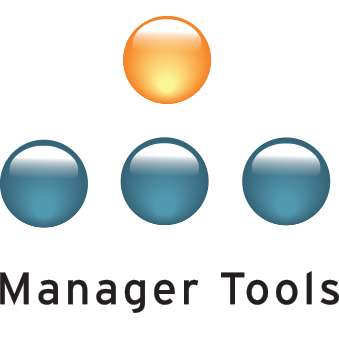
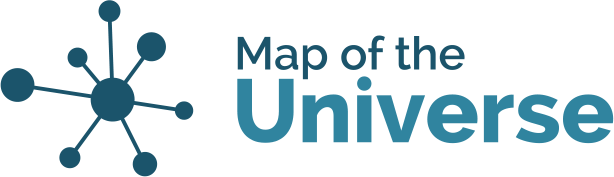

Working with the iPad
Steve,
I just bought an iPad and can't even get it to display the slides on the enhanced podcasts while I'm listening to them. Have you figured out the answer to your problem?
Ed
Ed; I don't have a solution
Ed;
I don't have a solution to my problem yet. I suspect your issue will be resolved when Apple releases iOS 4.2 which will allow multitasking. This should allow you to run the iPod application to listen to the podcast and also a PDF viewer to views the slides. iOS 4.2 was expected to be released today but has evidently been delayed due to wifi issues.
Steve Simmons
CGEIT, CISA, CISM, CISSP
DiSC=7115
iOS 4.2 does solve the
iOS 4.2 does solve the problem with enhanced podcasts. The issue with the enhanced podcasts isn't related to multi-tasking, but you'll enjoy the multi-tasking as well. :-)
Mike
By the way, one solution to
By the way, one solution to the PDF issue outlined above is to get the Apple iBooks App. If you then drag the PDFs into iTunes (drop onto Library section on the left menu), you'll then find the PDFs in iBooks.
A lot of the content I read on a daily basis is in PDFs ... I find this (and GoodReader) great ways to consume the content.
Mike
Once upon a time....
At one point a couple of months ago I recall new podcasts shownotes and slides automatically landed into iBooks. I believe a newer release of iTunes 'undid' that functionality.
Steve
DiSC 2-5-4-6
Great help
Thanks for the info, Mike and Steves!