In this podcast: https://www.manager-tools.com/2020/03/manager-tools-work-management-spreadsheet-part-1 there was talk of the work management spreadsheet. I loved the idea, and am building my own. However, was wondering if there was a downloadable version somewhere, so i could check it out.
Thanks!

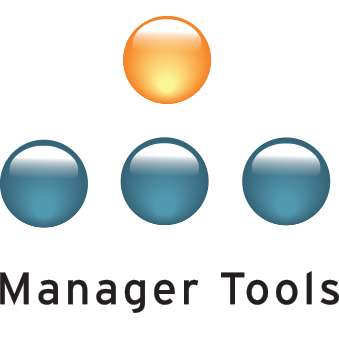
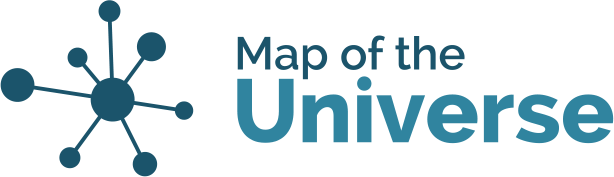

It's coming!
Hi,
Parts 2 and 3 of that cast are coming - and we're working out how to best provide a version you can use.
Best regards,
Wendii
In reply to It's coming! by Wendii Lord
Sounds Great
Thanks, look forward to it!
In reply to It's coming! by Wendii Lord
Looking forward to it
Have used one for a while, but looking for ways to enhance it. great idea and thanks for sharing
In reply to It's coming! by Wendii Lord
So grateful.
Thanks so much for considering giving us a version we can implement on our own.
In reply to It's coming! by Wendii Lord
Works Management Spreadsheet
Hi Wendii
Any idea when part 3 of the Works Management spreadsheet will be available or perhaps the shownotes? I've started implementing this as I think it is great idea but I am struggling with some of the conditional formatting.
Best wishes,
Dan
A single row would help
@Wendii - love this tool, but can't figure out how to reverse engineer it. All I really want is a sample of a single row with the formulas available - I can figure the rest out from the podcasts and the PDF image.
My attempt in an editable sheet
Contribute as you see fit. Keep it simple please
https://docs.google.com/spreadsheets/d/12PB6OpqYLL7tLBkhgJxzijeTV5yTOA9…
Copy Template by column and paste only the values (Ctrl-Shift-V) when creating a new project
I've set 4 rules for conditional formating
- contains done = green
- past deadline = red
- 1 to 2 days due = yellow
- more than 3 days due = green
Remaining Items
- How to easly mark done on a task. As of now, one has to type "done - d MMM YY"
In reply to My attempt in an editable sheet by Joshua Abramson
Cypress Edits
I tinkered with your spreadsheet. Look at the comments I made in three of the cells.
I'm having trouble in your spreadsheet and mine getting all the conditional formatting rules to work, especially toward the end. I've tried rearranging them like Wendii said, but still can't get them all to apply like I want.
Suggestions when multiple people can be assigned a "task type"?
In the PDF example, row 4, task 1, Sarah is responsible for the task "Add conference to website".
What if Sarah was responsible for "LAX EMC/ECC" (column F) and a different person was responsible for "AUS EHMC/EMC/ECC" (column G)?
In reply to Suggestions when multiple people can be assigned a "task type"? by James Richards
AH!
That's a good question! We actually do have tasks like that. The person responsible is "Presenter", and whichever presenter is going to present at the conference is responsible. Since their name is at the top of the column in the header data, we always know who to chase.
We do have scripts that create "red sheets" which show each person's red tasks, and that script that looks up the presenter to know who is responsible. They're written in Google Script, and we had a great guy do those for us, because it's beyond me!
Wendii
In reply to AH! by Wendii Lord
Wendii,
Wendii,
What do you recommend for projects where each project is different than the previous or other projects in the organization? For example:
Each of these are projects but have different tasks associated with them and if this is the first/only time the project is being done then many of the tasks/deliverables will be unknown. You know what tasks are due with EMC and ECC because you've done them over and over and even have different named sheets for different types of projects (Cypress vs the sheet used for podcasts for example).
Thanks,
tim
In reply to Wendii, by Tim Barcz
Who Does What By When
Tim,
we have lots of projects like that. For example, we just spun up virtual conferences, and we had no plan for how to do that. My best answer is in three parts:
1. https://www.manager-tools.com/2011/06/one-third-planning-rule-part-1
Don't spend more than 1/3 of the time planning. No plan survives first contact with the enemy :-)
2. https://www.manager-tools.com/2009/07/coaching-model-revised
Super small, frequent tasks & actions. It's way easier to think about the next couple of steps than the whole project.
3. https://www.manager-tools.com/2009/01/horstman%E2%80%99s-law-project-management-part-1-hall-fame-guidance
Who does what by when?
Does that help?
Wendii
Downloadable Excel now available
Hey all! Just sharing that the excel is now available for download. https://www.manager-tools.com/2020/04/manager-tools-work-management-spr…
Have a great day,
David
Hey! I now also need to work
Hey! I now also need to work on Work Management Spreadsheet. Can someone help me on the given topic?
Hey! I now also need to work
I hope there's someone who can give me some advice
Of course...
what help do you need?
Wendii